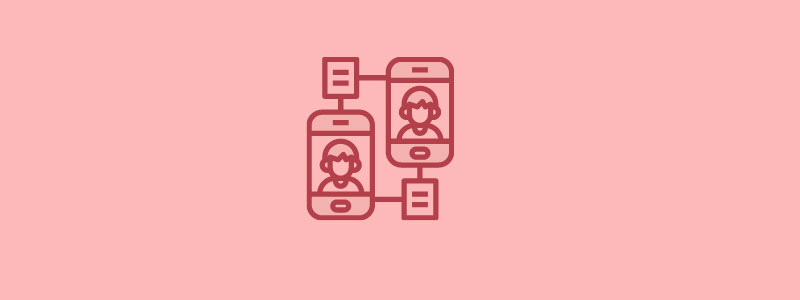Transferring files between you and your friends is very common. In earlier days, Bluetooth was the only option for that. But that is not the case anymore. Now, there are many apps available for file sharing.
With the myriad number of apps, it is sometimes difficult to pick the best ones. That is why I have made the task easier for you. Here is a list of five best file sharing apps for Android with general information. Read along to find out.
1. ShareIT:
ShareIT is one of the most popular and very best in the world of file sharing apps. You can share virtually every file type with anyone you like. The speed is 220 times faster than your phone’s Bluetooth. ShreIT gives the highest speed of 20 MB per second. It is a cross-platform app. That means you can share a file from a smartphone to a computer as well. However, in order to do that, the ShareIT version on your computer must be version 4.0 or above. There is no need for an internet connection, no USB, nor is there any data charges involved. In addition, you can even clone your contacts, SMS, music, video, and all sorts of files from your old phone to a new one with ShareIT. It is truly an amazing app.
2. Xender File Sharing:
Another brilliant file sharing app is the Xender file sharing app. This one is also a cross-platform app. That means you can share files to any computer from your smartphone with it. It creates its own Wi-Fi network to transfer files, similar to that of ShareIT. Xender gives a speed that is 200 times faster than the standard Bluetooth on your phone. You can all the usual file types with this app. The user interface is also simple and easy to use.
3. Superbeam:
Superbeam is a file sharing app that uses Wi-Fi direct to transfer all the files. You can share almost every type of files through this app. However, in order to share files with others, you need to pair your devices by scanning QR code or by using NFC support. Also, you can share files with people who do not have Sharebeam via the web interface. You can keep track of your shared files on the sharing history as well. Besides, there is a paid version with even more features that you can purchase.
4. Zapya:
Zapya is another good enough file sharing app to check out. It supports quite a few languages including English, Spanish, Chinese, Thai, Arabic, Italian, Portuguese, and much more. Similar to the others, you can share a wide range of file types without an internet connection, or a USB cable. In addition, you can also share to four devices at the same time using this app. It shares files in a speed that is up to 200 times faster than the Bluetooth. Besides, Zapya lets you send texts and share streaming video or audio with friends that are close by. Not only that, you can remotely control another phone’s camera that is connected to your phone via Zapya.
5. Fast File Transfer:
With the Fast File Transfer by your side, you can share 1 GB data in just four minutes. That should give you an idea of its speed. You can send multiple files or even a whole folder as a ZIP file at once. In addition, the receiver does not even to install the app. All it needs a Wi-Fi support that is quite common in today’s smartphones. To receive files faster, you can display QR codes as well. There is an option to use NFC support for pairing as well. There is also a Pro version with even more features. However, you would have to purchase the version to start using it.
Now you know which ones the top five best file sharing apps are for Android. If you have any questions, or if you would like me to talk about something else, make sure to let me know in the comments section below.